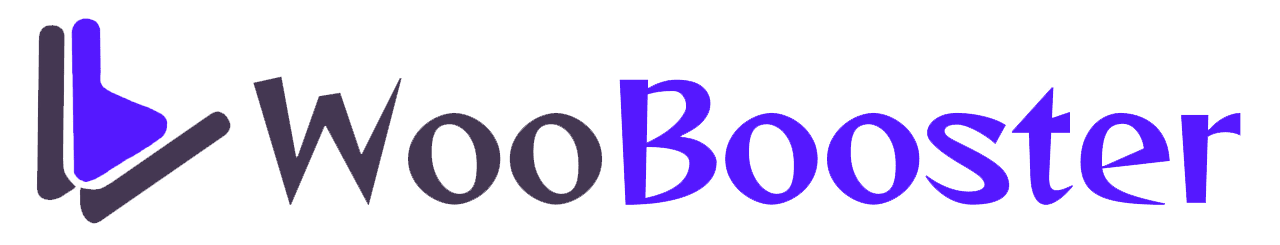Check Pincode / Zipcode Code for WooCommerce Shipping Availability
Discover when your orders will reach before hitting 'buy'!. Our plugin makes it easy to share delivery dates, so you won't abandon your cart, and you'll be all smiles with your purchase.
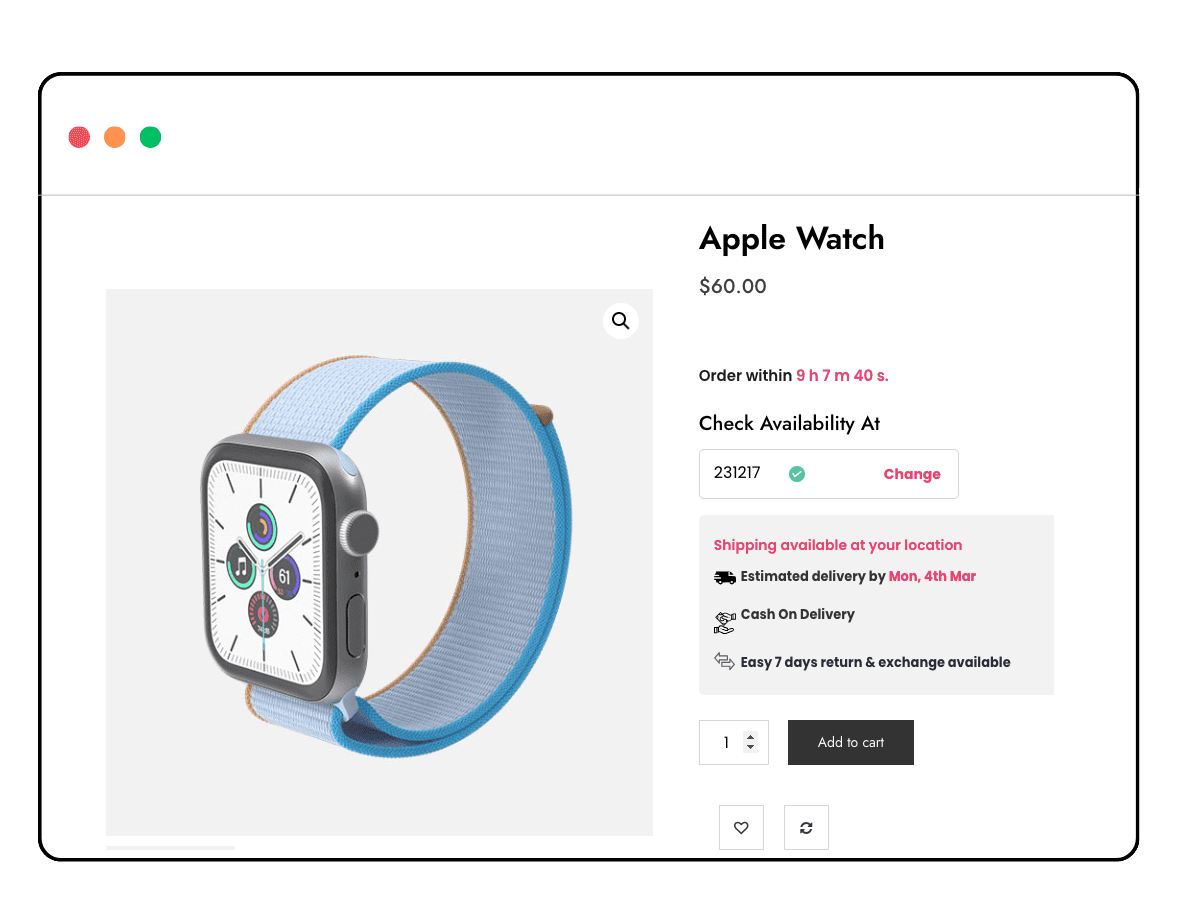
Reviews
0 +
25/09/ 2024
Last Updated
1.4
Current Version
Active Installs
0 +
Key Features
Using this plugin you can check the shipping is available or not in a particular postal code or zip code.
Bulk Import
You can import bulk post/zip code records using csv file in a single click. You can also download sample file to create bulk data csv file.
You must need to follow our rule for cash on delivery option to create csv file with perfect data format.
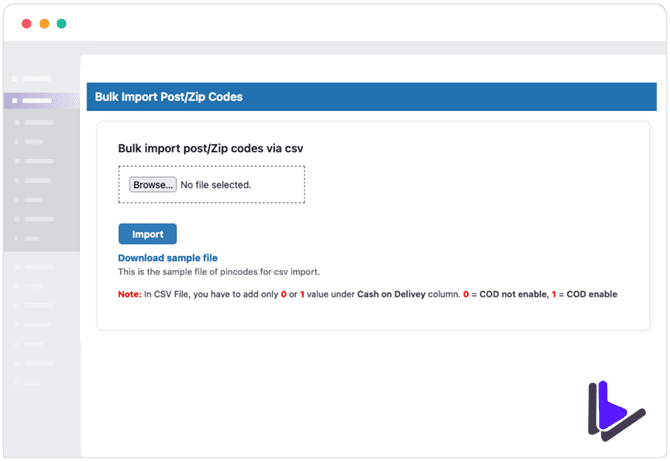
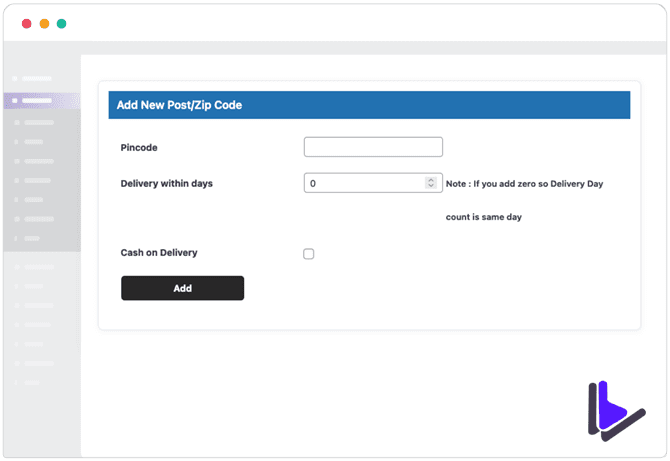
Add / Edit Option
You can add new post/zip code details manually one by one.
You have to add delivery within days in numbers for this Post/Zip code.
You will get checkbox option to select Cash on Delivery for this Post/Zip Code.
View Lists
You will get option to check your all added or imported Post/Zip Code lists on a single page.
Here you will also get an option to delete all Pin/Zip Code list on a single button click.
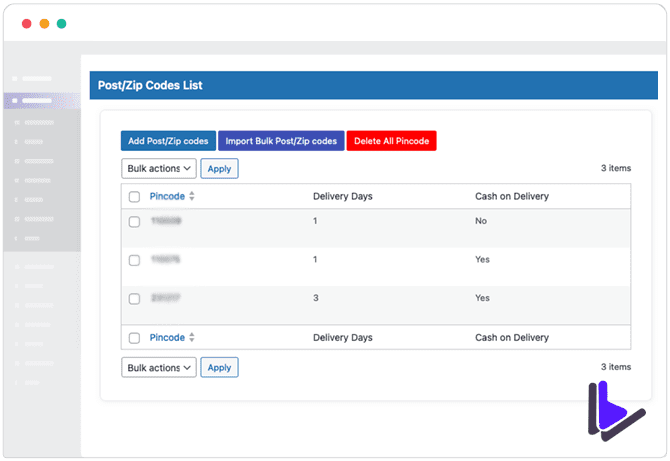
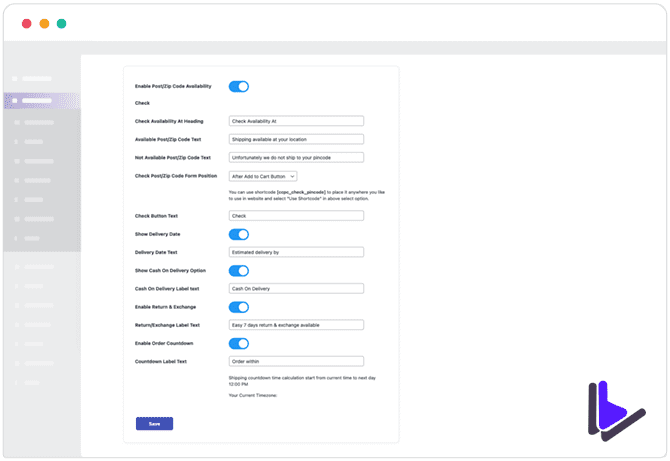
Layout Setting
You will get option to change Form Position before add to cart button or after add to cart button .
If you want to display check Pincode / Zipcode form on custom page then it is also with our shortcode feature.
You will get dynamic option to change Button text option, heading text, enable or disable Check Post/Zip Code Availability Form and Order Countdown.
Pro Features
Pro version will help you to enable and disable "Add to Cart" Button on signle product page.
Also you can hide the "Place Order" button and "Payment Method" on checkout page and display custom message to customer if shipping is not available for pincode.
Enable or Disable Add to Cart Button
You can enable and disable "Add to Cart" button on single product page if shipping is not available for entered pincode. So that customer can't add the product in to cart to purchase.
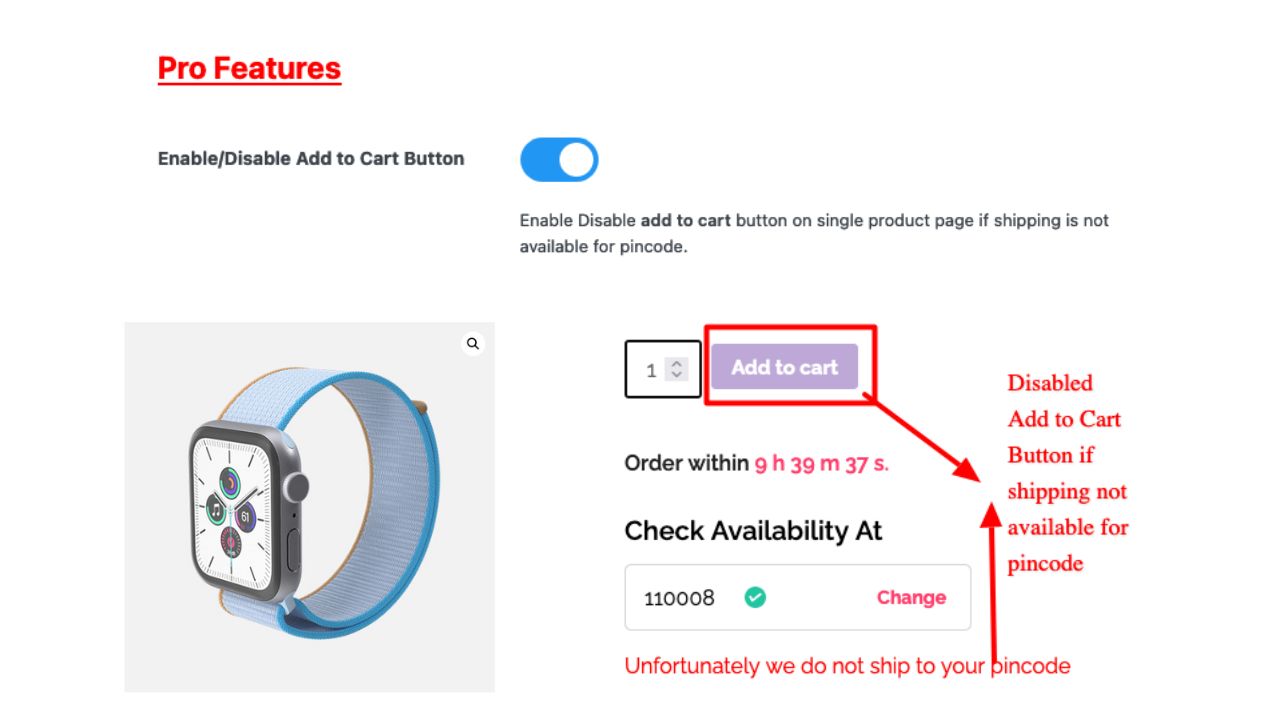
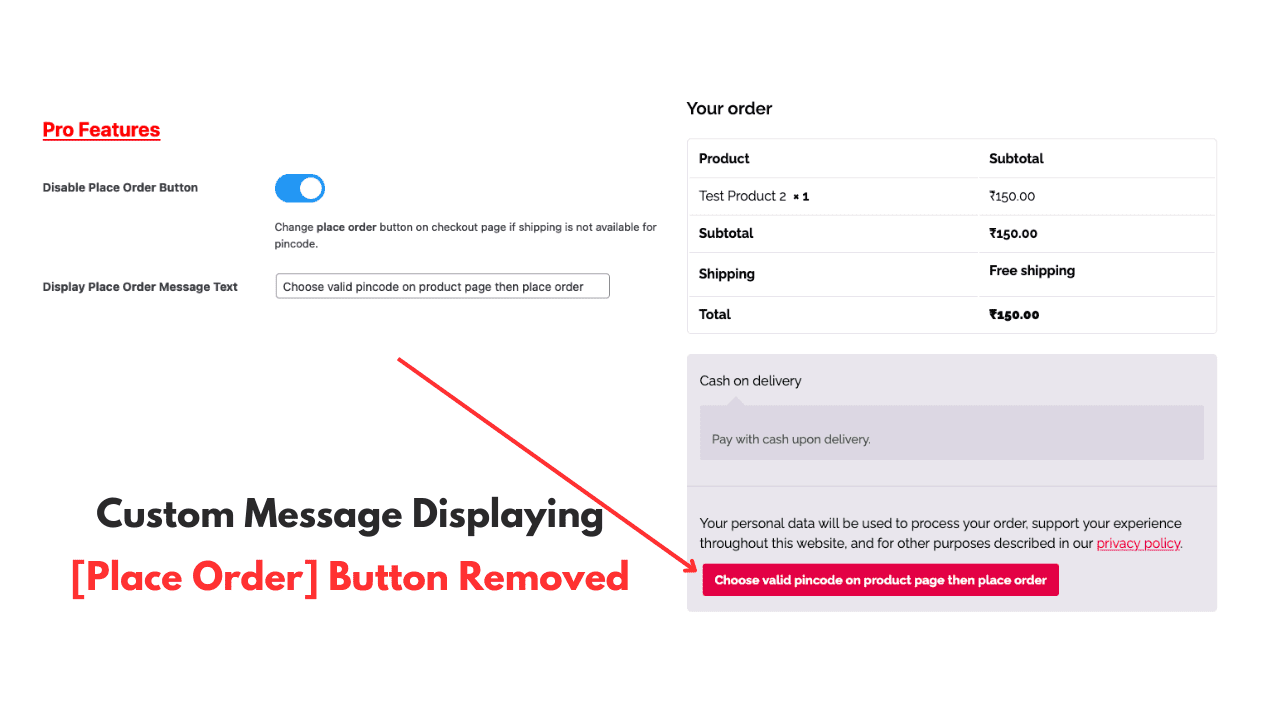
Remove Place Order Button
You can remove "Place Order" button on checkout page if shipping not available to entered Billing or Shipping pincode.
Also you can display custom message to customer instead of place order button.
Remove Payment Method
You can remove "Payment Method" or you can say Payment Gateways from payment option on checkout page to stop place any order if shipping not available to entered pincode.
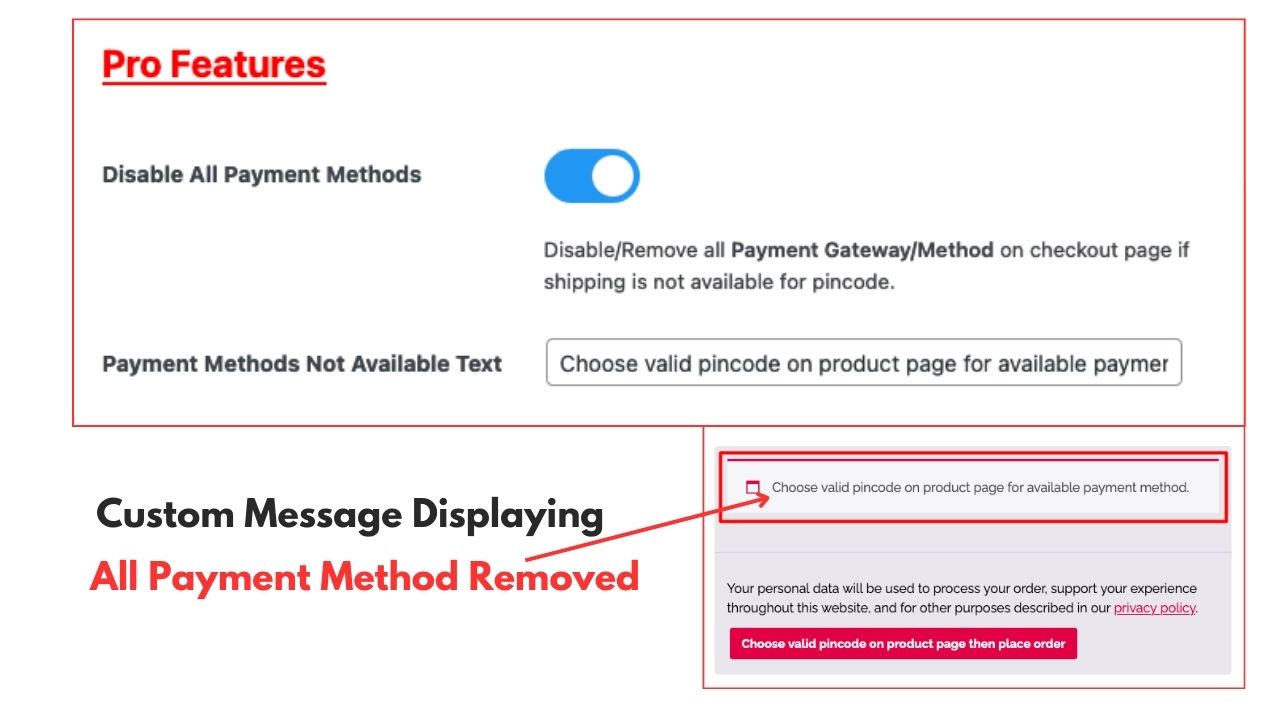
Our Clients Reviews
Check out a glimpse of the hundreds of real reviews, showcasing what clients are saying about our plugins.
I just love check pincode for shipping plugin! It does exactly what i needed, and the support is amazing! You can't go wrong with WooBooster!
- Naveen Kumar Manda
The plugin is fantastic and super user-friendly. The support is quick and really knowledgeable. I just love that about it.
- Parth Pipaliya
Awesome plugin, and the support team responds quickly! I checked out 4-5 others before choosing this one. I highly recommend it.
- Raktim Barua
We Are Trusted By Brands






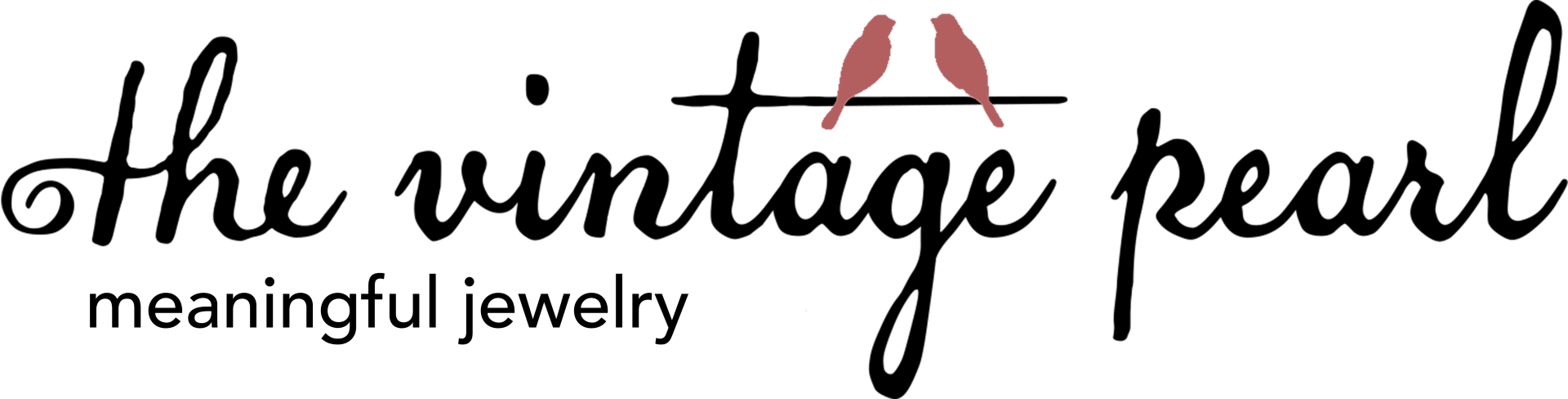



Ready to Grow Your Business Revenue?
You require strong tools and a super responsive support team by your side. If you have questions about our plugin(s), are experiencing issues with any of our plugin.