Partial COD (Cash on Delivery) is a hybrid payment model that allows customers to pay a part of the order amount online while the remaining balance is paid upon delivery. This feature provides flexibility for customers and security for merchants by ensuring a partial commitment before shipping the order.
Also Read: Check Pincode / Zipcode Code for WooCommerce Shipping Availability
Benefits of Partial Cash on Delivery (COD)
- Reduces Return Rate: Since customers pay a partial amount in advance, they are less likely to refuse the order.
- Improves Cash Flow: Merchants receive a portion of the payment upfront, reducing financial risks.
- Increases Trust: Customers hesitant to pay the full amount online can use Partial COD as a middle-ground option.
- Supports Larger Transactions: Encourages purchases by allowing split payments between online and COD.
How Partial COD Works in WooCommerce
- User selects option at checkout.
- A predefined percentage or fixed amount is paid online, while the rest remains as COD.
- The order is processed, and the merchant receives partial payment.
- Upon delivery, the remaining balance is collected in cash.
Are you in need of a skilled WordPress developer to bring your website vision to life?
Look no further! Whether you need custom themes, plugin development, site optimization, or ongoing support, I offer expert WordPress development services to suit your needs.
Implementing Partial COD in WooCommerce
To implement it in WooCommerce, you need a custom plugin or an extension that allows splitting the payment.
Steps to Set Up with WooCommerce
Step-1: Install and Activate Plugin
You can use a third-party WooCommerce plugin or WooBooster Partial COD for WooCommerce Plugin.
Step-2: Configure Plugin Settings

- Enable or disable plugin
- Enter Title what you want to display on checkout page.
- Enter Partial Amount which you want to get paid before shipping.
- Define the partial payment percentage or fixed amount.
- Save it.
Step-3: Option on Checkout Page
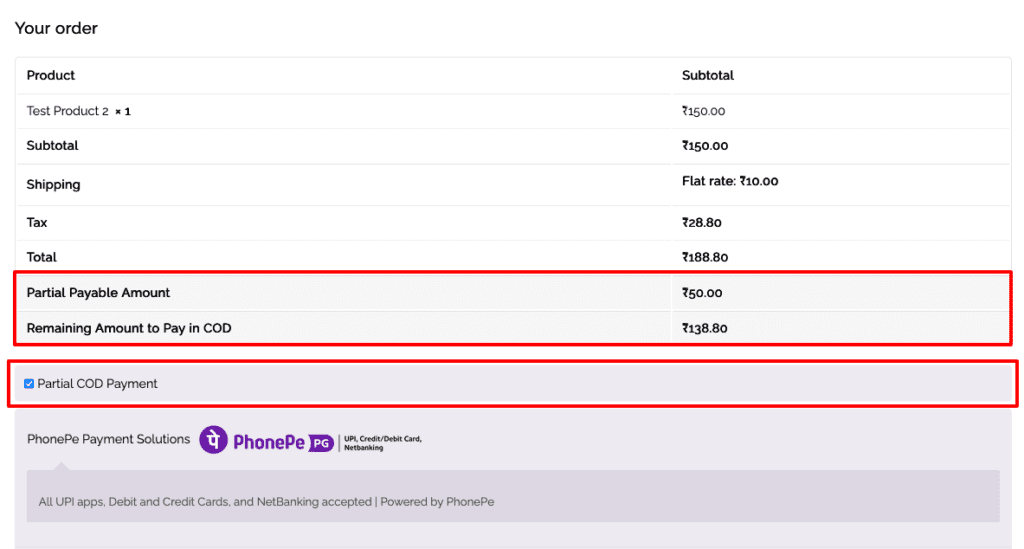
After Payment You can check cod details on Thank you page

Also you will get information on order confirmation mail

Admin can also get information on order details page

Handling Coupons with Partial Cash on Delivery (COD)
To prevent conflicts with discount coupons, you can:
- Restrict specific coupons from applying when Partial COD is selected.
- Allow coupons only for Partial COD orders.
- Ensure total payable amount does not go below the partial amount.

Conclusion
Partial COD is a great way to bridge the gap between full prepayment and traditional COD. By integrating it into WooCommerce, businesses can enhance trust, improve cash flow, and reduce order cancellations.
With proper implementation and coupon handling, It can be an effective payment option for your WooCommerce store.
FAQs
It is a payment model where customers pay a portion of the order amount online, while the remaining balance is collected upon delivery.
Partial COD reduces return rates, improves cash flow, builds customer trust, and encourages larger transactions by allowing a split payment system.
Yes, you can configure Partial COD to require either a fixed amount or a percentage of the total order value as an upfront payment.
You can set a restriction in Coupon settings to prevent coupons with partial cod.
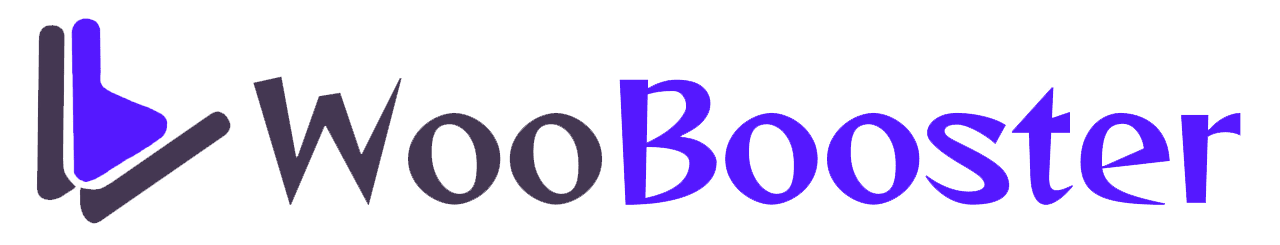
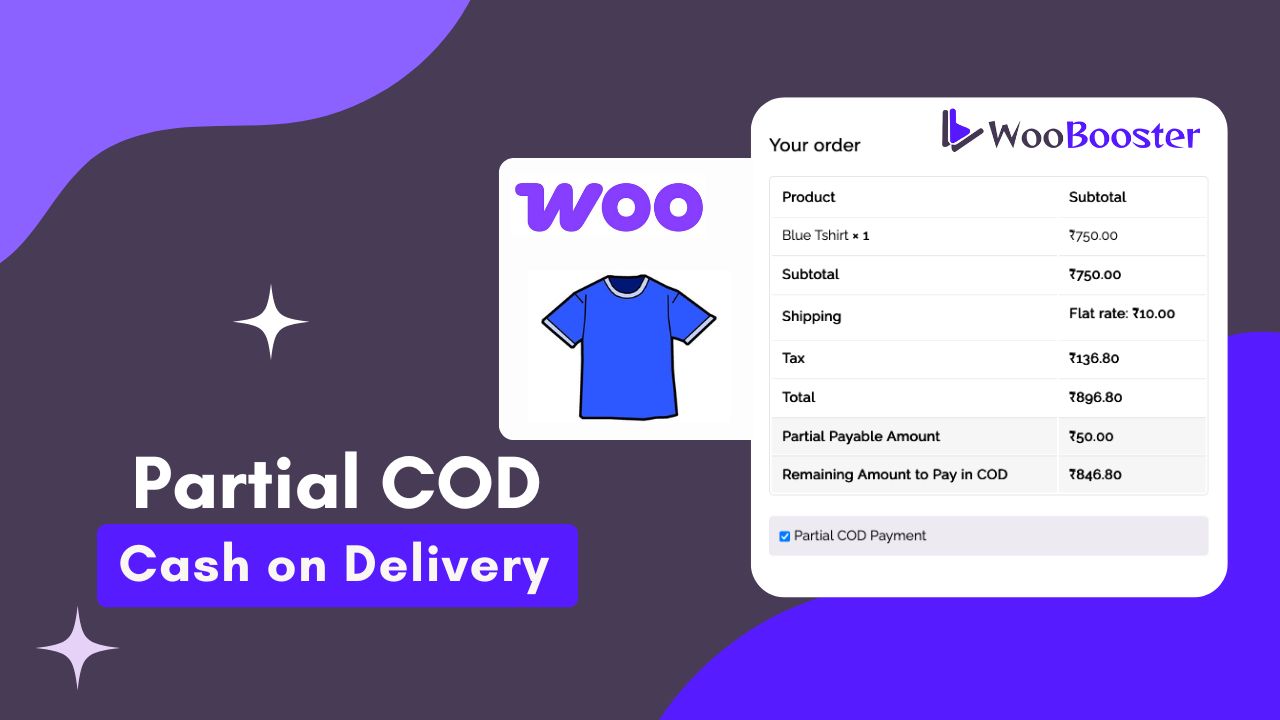


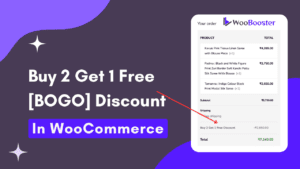
[…] Suggested Read: Partial COD (Cash on Delivery) in WooCommerce […]
[…] Suggested Read: Partial COD (Cash on Delivery) in WooCommerce […]